It can be the final straw to come home after a hard day, curl up ready for your favorite streaming show only to find that the Wi-Fi is crawling and nothing will load. While the human urge to firmly hoist your router out the window is tempting, there are some tried and tested ways to boost Wi-Fi signal.
In defense of waning Wi-Fi signal, the past few years have been particularly straining for The Internet. With the world plunged into lockdown and many businesses adapting to WFH life, more and more of us have been inside and engaging with online services. But fear not, these ways to boost Wi-Fi signal should hopefully provide some light relief in desperate moments and keep your router firmly inside the home.
Get your router a tin foil hat
It sounds (and looks like) something dreamt up by conspiracy theorists but there has been actual research into the benefits of a tin foil hat for your router as a way to boost Wi-Fi signal. So, how did the bizarre strategy come to fruition?
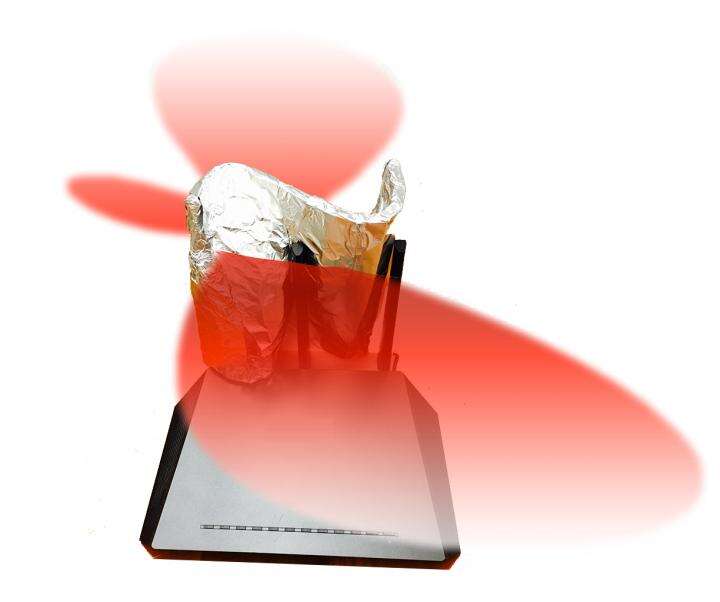
The researchers behind the idea came across the claim that placing a soda can behind a router improves Wi-Fi as it helps to reflect the signals and beam them out in more than one direction. Off the back of this, the team set out to design a more effective wireless reflector. They used a series of tests and computational algorithms to work out what the most optimal shape would be. This led to the invention of a curly 3D-printed S-shaped wave lined in aluminum foil, which was found to be the most efficient shape at improving signals.
Give your microwave a rest
Yet another idea that sounds a little odd is refraining from using the microwave when streaming. While popcorn is the cinematic snack of choice, microwave ovens are able to upset your Wi-Fi signal as a result of the small amounts of radiation they leak.
Microwaves effectively produce a radio signal but because it broadcasts at such a high frequency, you’re not ever going to accidentally stumble across some sort of Hot Pockets Pirate Radio. The frequency they operate on, 2.4 GHz, is the same as your Wi-Fi, which is why heating up that breakfast pizza can temporarily cut off your connection on certain devices.
Consider your home layout
The signal from your router is a great feat in technological innovation but unfortunately, it is easily thwarted by distance and barriers. The radio waves are much shorter compared to those used in radio transmission so will lose strength pretty rapidly, meaning keeping your devices closer to your router is an effective way to boost Wi-Fi signal.
If you’re in a big home, buying extra boosters to put in different positions around your house can help to stretch the service throughout the house. These waves also get absorbed and blocked by walls and services so, you know, forgoing all your belongings probably wouldn’t hurt either. Who needs furniture when you have the full Sopranos box set just ready and waiting?
Find your router's sweet spot
While we’re rearranging things, it’s worth noting that pretty much any electrical equipment has the capacity to slightly interfere with your Wi-Fi signal including televisions and radios. So, if you’re already searching for a new spot it’s best to avoid putting it on the same surface as other devices where possible.
You’re also better off going up high than down low, as the design of most routers means that some of the signal is being directed downwards. It might keep the Painting Goblin hiding in your basement up to date on Celebrity Portrait Artist of the Year, but you’re losing out on that subterranean signal.
Settle for SD
If things are really crawling, you might want to consider forgoing high definition (HD) streaming every time you watch a YouTube video or a film. As well as making it harder to load the program, this will slow down the connection to everything else in your home.
Use leads and avoid extension cables
If you can directly plug your device to your router with a cable, such as an ethernet cable for a laptop, you’ll improve your signal strength. Also avoid plugging your router into the wall via an extension cable as this will weaken its functionality.
Get on your provider's case
If your Internet speed is still crawling at a snail’s pace, check your speed using an online speed test. If it doesn’t match the connectivity of the broadband agreement promised to you, it’s worth getting in touch to see what can be done.
Oh, and as a bonus tip, don't buy an anti-5G Faraday router shield to place over your Wi-Fi router and block 5G. While Faraday suits and cages are awesome for powerline technicians who want to remain not dead, and really, really cool to demonstrate in front of tesla coils, they are the last thing you want to place over a Wi-Fi router if you plan on using it.




